Here's everything you will need in a single complete Virtual Tour solution.
The whole process starts with me arriving at the Property - Camera, tripod and accessories in hand. I will photograph the property (inside out), as per your instructions. Careful consideration will be given to lighting, composition, and detail, to ensure the pictures are close to perfect. Once I'm done photographing the property, the next step in the process to take the pictures back to my Digital Darkroom for a thorough editing. This is so the end-result are a batch of quality digital pictures, you and the owner can be proud to showcase.

Every single image taken of the Property whether its indoors or outdoors is actually taken with 3 or more shots using different exposures. These images are then seemlessly blended together and further edited to produce the final HDR Image. So rest assured you do not receive the images directly from the camera. An effort is made to ensure the images that are handed to you are of the best quality possible.

HDR stands for High Dynamic Range, and it is a photographic technique that requires the photographer to capture multiple shots of any given scene using different exposures. Then later blending these exposures together into a single image.
The slideshow is your Virtual Tour's landing page and is the first thing your potential buyer will see. Lets add some nice Kenburns effect, where the images gradually pan, zooms, and slowly transitions into the next image. Add some music to this, and let the show begin !!
Click here to see a sample slideshow on the Virtual Tour

If the slideshow isn't enough, your potential buyer can choose to view the gallery instead. It loads up immediately when selected, and lays out a nice array of thumbnails so the user can lazily browse the pictures they want to see. The image gallery itself has a large viewing area and provides the user with the ability to finger-swipe through the images if they are viewing it on their mobile devices.
Click here to see a sample Image Gallery on the Virtual Tour
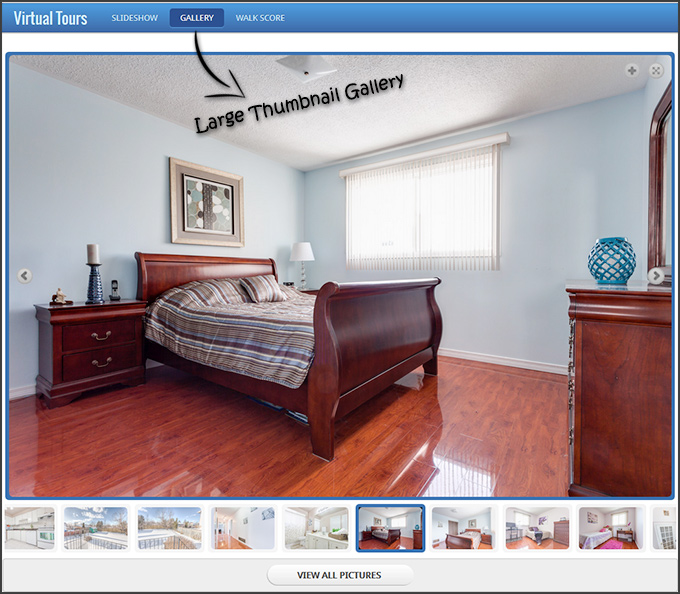
This is where your Virtual Tour truly shines. Give the user a 360° perspective of the Property, and they will thank you for it. Leave them in awe when they open it on their mobile device, and realize it connects to the devices gyro sensor and magically pans as they move their device left or right, up or down.
Click here to see a sample 360° Panoramic Spin

Location, location, location !! Walk Score gives your potential buyer an immediate walkablity score, and a visual map to inform them of the nearest grocery stores, coffee shops, resturants, shopping malls, schools or any other places nearby.
Click here to see a sample Walk Score Map on the Virtual Tour

Google Street View is a technology featured in Google Maps that provides panoramic views from positions along many streets in the world. This feature is embedded into the Virtual Tour, so your users can get a visual of the street on which the property is located.
Click here to see Google Streetview in action

NOTE: Google Street View is a free no-fee based service and its data and imagery is approximately 1 to 3 years old, and may not always be accurate or be available for certain streets, like newer constructions. For such cases Google Street View will be hidden from the Virtual Tour.
Microsoft Birds-eye View is a technology featured in Microsoft Bing Maps and it provides viewers with top-down imagery at a 45 degree angle, which gives the viewer a birds-eye perspective. This feature is embedded into the Virtual Tour, so your users can get a birds-eye perspective of the Property, in relation to other properties along that street.
Click here to see Microsoft Birds Eye View in action

NOTE: Microsoft Birds Eye View is a free no-fee based service and may display outdated imagery for certain areas. For such cases Microsoft Birds Eye View will be hidden from the Virtual Tour.
Download any and all images to your computer for use on MLS or other websites at no extra cost. Images can be download in both a Web-standard size and resolution, as well as in High Resolution for printing purposes.
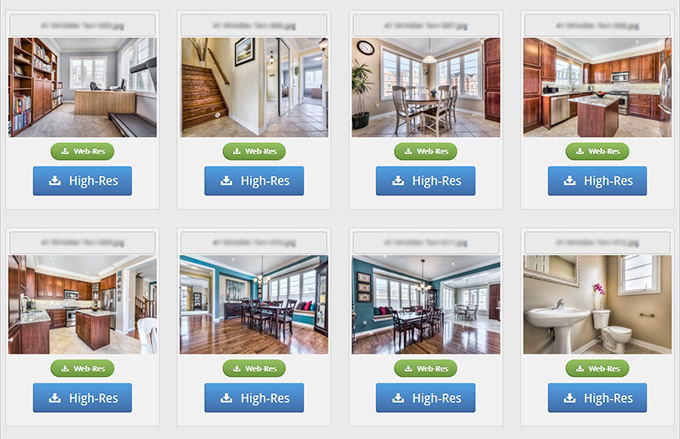
Have you seen a demo of the Virtual Tours as yet? It's beautifully presented, and isn't cluttered with un-needed links, ads or obstructions that may distract the viewer. All your Virtual Tours are pleasing to the eye, and keeps the viewer engaged in the Tour.

I designed my Virtual Tours to be "Responsive". What does that mean? It means the viewer can access the Virtual Tours unrestricted of the viewing platform or resolution or their viewing area. So regardless of whether the viewer is on a mobile device, their laptop, or iPads, or regardless of their screen resolutions. Your Virtual Tour will adapt to their viewing platform and they viewing area. So everything simply WORKS !!

Unlike most Virtual Tour Administration areas that seem tedious, cluttered and daunting. The Administration area for your Virtual Tour is easy to use and to the Point. As the agent you have full control of the Tours, you can re-order the pictures or the 360° Tours, add captions, show or hide pictures and customize the gallery however you wish.
Aside from managing all your Virtual Tours, from here you can even, Schedule appointments and View and pay your invoices.
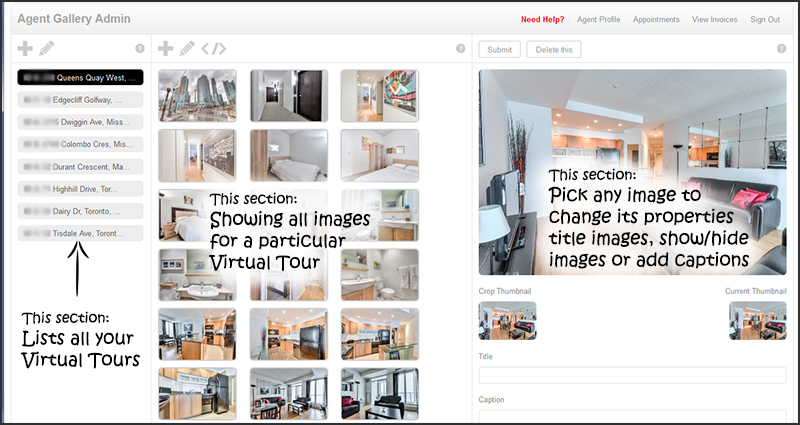
Creating a Feature Sheet for yourself doesn't have to be a hassle. Forget all those programs that make you look for images, organize them, resize them, crop them and finally give you a half decent feature sheet 4 hours later.
The Feature Sheet maker available on AnthonysVirtualTours lets you create a 2 or 4 page Feature Sheet in a matter of minutes, and it does all the organzing, resizing and arranging for you. All you need to do is use simple dropdown boxes to select the images you want to use, input some details about the property, and VIOLA !! With a single click of a button you can download your feature sheet in a PDF format directly to you computer and take it to any printer location to get it printed.
As well, in-depth narrated video tutorials are readily available to show you how you can create your own feature Sheets
Watch the Intro video below or click this link to learn more about the Feature Sheets
As you are aware, non-Branded Virtual Tours is what you would normally use on MLS. However a Virtual Tour Branded with your Profile and Contact information, can be used just about anywhere other than MLS. You can include the link on your own website. Give it to your Client and even email it to family or friends.
The link housing the Branded Virtual Tour is different from the link housing the non-Branded Tour. For example here are 2 links where one link is housing a non-Branded Tour, while the other will take you to a Branded Tour:
non-Branded link: www.prophototours.ca/Agents/.../gallery.php?id=2 (not a working link)
Branded link: www.prophototours.ca/Agents/.../gallery.php?id=20&agent=1 (not a working link)
As you can see from the links above, the Virtual Tours are hosted in-house on AnthonysVirtualTours.com, and its not easy to memorize these links. This is where you get the option to house the Virtual Tour on its own website, so its easy to remember, and easy to give out to family and friends.
Branded link (with its own website): www.287springdaleblvd.com (not a working link)
Click here to learn more about your options for Branding your Virtual Tours
